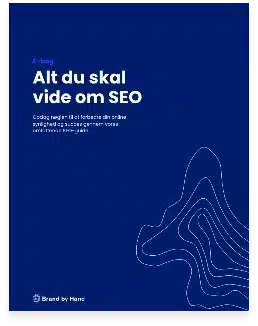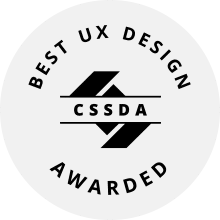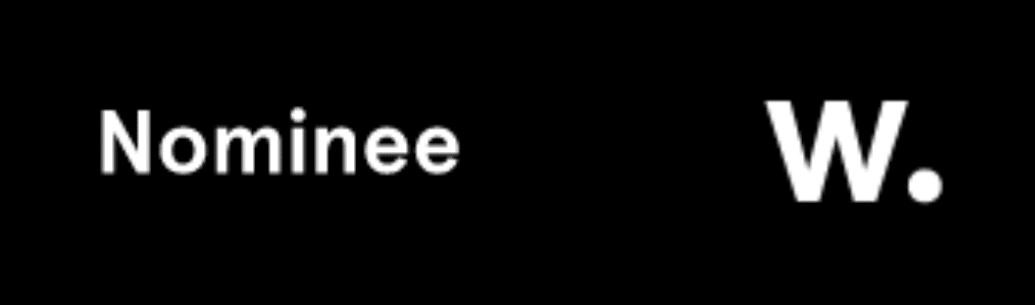Getting Started with ChatGPT: A Simple Guide
Læsetid: 6 min.
Udgivet: February 2024
Udgivet: February 2024
Easy-to-follow guide to kickstart your experience with AI technology
- Visit OpenAI’s official site: Go to OpenAI’s ChatGPT page and click on “Try ChatGPT.”
- Create a profile: Follow the registration process to set up your account and choose a subscription plan that suits your needs.
- Dive into the ChatGPT world: After registration, you’ll have access to the ChatGPT user interface. Start by entering your first text in the bottom field.
- Refine the result: See how ChatGPT now drafts the request for you? Ask it to refine or add another tone. Repeat the process until you have the result you want.
Now you’re ready to explore the countless possibilities that ChatGPT offer. With the right tools and resources, you can optimize your communication and productivity.
Infinite Applications of ChatGPT
Beyond the already mentioned applications, ChatGPT offers numerous other possibilities that can assist you both professionally and personally. Here are some examples of how you can use ChatGPT:
Creative Writing: Overcome writer’s block by letting ChatGPT generate ideas, plot suggestions, or even help write entire passages for your creative writing projects. This streamlines and inspires the process.
Teaching and Guidance: Teachers and mentors can benefit from ChatGPT as a supplementary tool for generating sample assignments, homework help, or even providing feedback on students’ work.
Programming and Code Generation: ChatGPT can assist programmers and developers by generating code examples or finding solutions to complex problems by suggesting various methods and techniques in software development.
Game Development and Storytelling: Game developers can leverage ChatGPT to create engaging and dynamic stories in their games, as well as generate dialogue and interactions between game characters for a more immersive experience.
Legal and Technical Writing: ChatGPT can be a useful tool for lawyers, engineers, and other professionals working with technical or legal writing by helping them formulate precise and accurate texts.
The list of possible applications for ChatGPT is nearly endless, and only your imagination sets the limits. With ChatGPT by your side, you are well-equipped to tackle any communication challenge and explore new ways to enhance your efficiency and creativity.
Advanced ChatGPT Tips
Tips for Effective Instruction and Prompt Engineering
To achieve the best results with ChatGPT, it’s crucial to understand how to instruct the language model effectively. This is known as “prompt engineering” and is essential to ensure you get precise answers and the assistance you desire. Here are some tips to improve your instructions:
- Be Specific and Clear: The more precise and detailed your prompt, the better ChatGPT can understand your request. Specify the type of response you’re seeking and include examples for better comprehension.
- Use Step-by-Step Instructions: Break down complex queries into smaller, step-by-step instructions for better results.
- Experiment and Iterate: Try different approaches and adjust your prompts based on the results. If you don’t get the desired answer, don’t hesitate to modify your prompt and try again.
- Provide Context and Background: Including additional context or background information can help guide the model’s response.
Mastering the art of prompt engineering ensures that ChatGPT works efficiently and accurately for you. This allows you to fully harness its potential and achieve desired results in any task or challenge.
Optimizing ChatGPT’s Performance: Preloading Data and Instructions
To achieve even better results and increased precision, it’s crucial to prepare ChatGPT correctly. One method is preloading data or instructions that can guide the model and create a more tailored and effective experience. Here are some tips on preprocessing and preloading data to optimize ChatGPT’s performance:
Use Contextual Prompts: Include relevant context in your prompts, such as a brief backstory or description of the situation. This helps ChatGPT generate more precise and useful responses.
Data Preloading: If you’re working with specific information or data, preloading that data into ChatGPT can be beneficial. Add the data as part of your prompt or use OpenAI’s API to load the data directly. This gives ChatGPT a better understanding of the information you’re working with and makes it easier for the model to generate appropriate responses.
Prepare Sentences and Phrases: If you want ChatGPT to use specific sentences, expressions, or terminology, preload them in your instructions. This ensures that ChatGPT’s output aligns with the tone and style you’re seeking, increasing the relevance and precision of the generated responses.
Create Predefined Templates: Another method of preparing ChatGPT is to create predefined templates for different tasks or responses. These templates serve as a basic structure that ChatGPT can fill in with necessary information and ideas. Using templates ensures a more consistent style and tone in ChatGPT’s output, reducing the risk of errors or imprecise responses. Additionally, it can help expedite ChatGPT’s response time and enhance its efficiency.
Through careful instruction and the use of advanced techniques like prompt engineering and data preloading, one can maximize ChatGPT’s potential and achieve desired results. Whether it’s in personal creative expression or professional assistance, ChatGPT is a powerful ally in the world of communication. So, go ahead, explore its diverse applications, and let ChatGPT be your partner in enhancing efficiency and creativity.